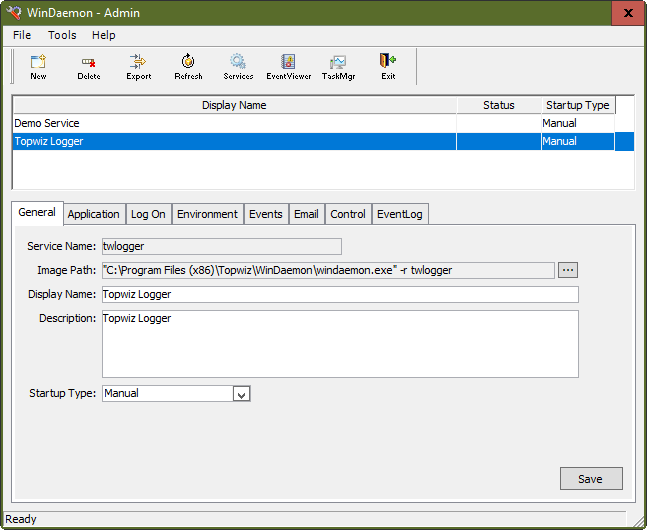| Download | Purchase | ||||
WinDaemon |
WinDaemon allows you to run most existing programs as a Windows Service. A Windows Service runs in the background and does not require a user to be logged on to the computer. This is ideal for programs that perform tasks automatically.
Once you have configured your program to run as a service, it will be able to respond to respond to start, stop, pause, and resume commands like any other service. The only limitation is that your program cannot display a window or message that requires a user to respond. A service runs in the background even when a user isn't logged on to the computer.
WinDaemon will log start, stop, pause, and resume commands to the system event log and optionally send an email alert.
WinDaemon comes with sample PowerBuilder 10.5 applications that show two ways of making your program responsive to service commands. The sample applications will easily migrate to newer versions.
This is the WinDaemon Admin program. It allows you to create and configure a service.